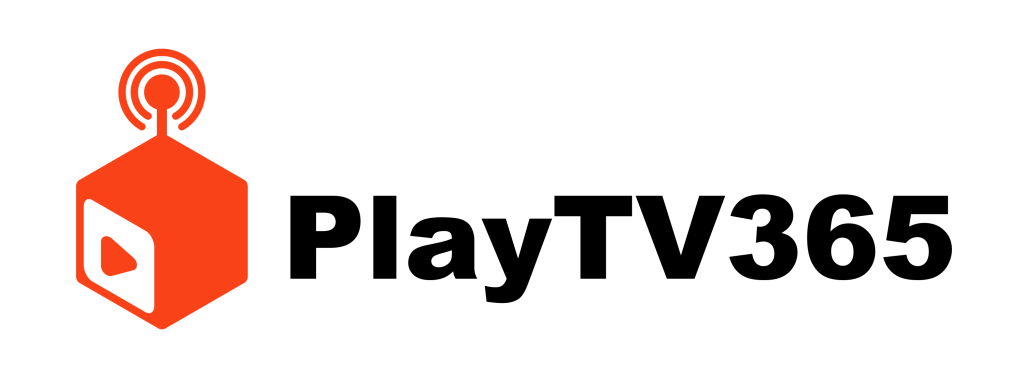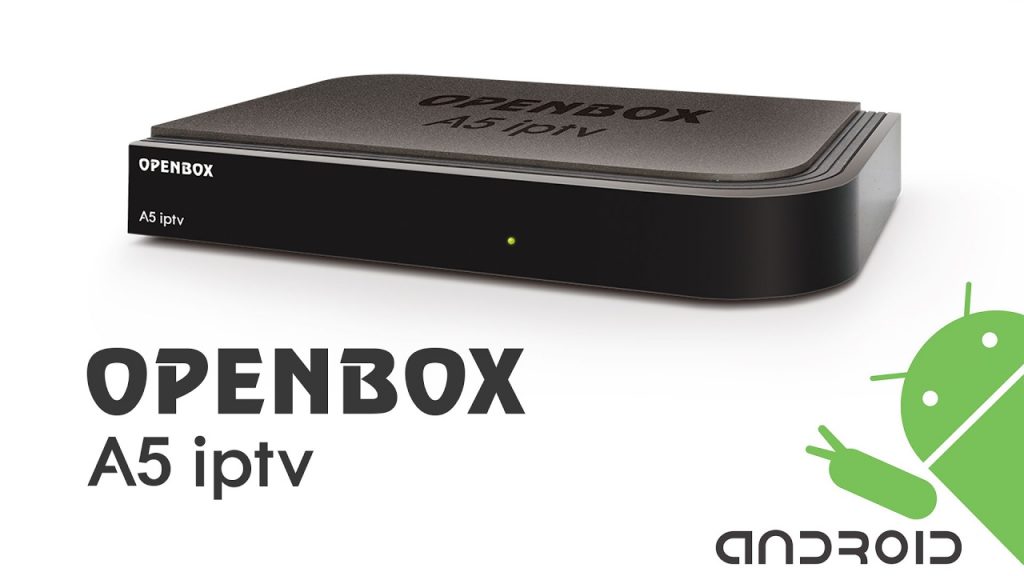This tutorial will guide you through the simple setup instruction for Openbox. Openbox Setup Instructions: Open ‘Intenet Browser’. Copy and paste your M3U URL into the ‘Address bar’ and press ‘Enter’. It will ask you to either ‘save’ or ‘save as’. Choose ‘save as’ and change the file name to ‘IPTV ’. Copy the saved […]
Category Archives: Tutorials
This tutorial will guide you through the simple setup instruction for Dreamlink T1, T1+, T2, T6. Obtaining MAC address from the device: Let the STB Boot Up. Finish any update that it may find. It will bring you to the ‘Server menu’. Press the ‘Exit’ button on the remote control and click on ‘OK’. This will […]
1- Go to your Enigma2 and get your IP address Go to Settings/Setup/System Network Device Setup Adapter Settings And get your IP address it starts with 192.168…. 2– Go to your windows PC and download Putty Software Putty dURLload URL https://the.earth.li/~sgtatham/putty/latest/x86/putty.exe 3- Open Putty add follow this steps Add your IP address of your Enigma ( Same IP […]
Connect MAG DEVICE to TV and Internet. Then do as follows Go to: Settings—> System Settings —> Servers—>Portals Set Portal 1: IPTV Shop Set Portal 1 URL ( see your E-mail ) Set Portal 2 Name leave this empty add this only If you order the second subscription Set Portal 2 URL leave this empty add this only If you […]
This tutorial will guide you through the simple setup instruction for STB Emulator.‘STB Emulator’ can emulate the following IPTV set-top boxes. IPTV Set-top Box Support MAG 200 Yes MAG 245 Yes MAG 250 Yes MAG 260 Yes MAG 270 Yes MAG 275 Yes Aura HD Yes STB Emulator Setup Instructions: Download ‘STB Emulator’ from the Google […]
Open Kodi Select SYSTEM Select TV (or Live TV if you are on a version lower than 15.2 and if you are then consider updating) Select General Select EnabledYou will now see a pop-up saying that you have no PVR Client enabled. Select OK Scroll down and select PVR IPTV Simple Client Select Enable Select […]
How to Setup PVR IPTV Simple Client Kodi Krypton 17 Open KodiSelect TV Select Enter add-on browser Select PVR IPTV Simple Client Select Configure Select General If you have your subscription m3u URL set Location to Remote Path Then Select M3U PlayList URL Enter the URL of your M3U PlayList and select OK If you have an M3U text file stored locally on your network/computer/box then set the Location to Local Path (include […]
Go to Google Play store and download Perfect Player IPTV Please follow all 14 steps 1 – Open Perfect Player 2 – Go to Settings 3 – Now you are into Settings Page, Go to General 4 – Go to Playlist and enter Your URL and add by Name ALL IPTVafter you done click on OK 5 – Go to […]
Follow the following steps: Go to the app store Then Add M3U URL
Using iPlay TV Step 1 Download iPlayTV from AppStoreStep 2 Upload our M3U Url to iPlay TVNow you can enjoy our IPTV playlist Using GSE SMART IPTV PRO 1- Download GSE SMART IPTV PRO 2- Go to the app and Click ‘Accept’ EULA rule 3- Click ‘Setting’ on left top corner 4- Find and click ‘Remote Playlists’ menu 5- Click ‘+’ button […]
- 1
- 2